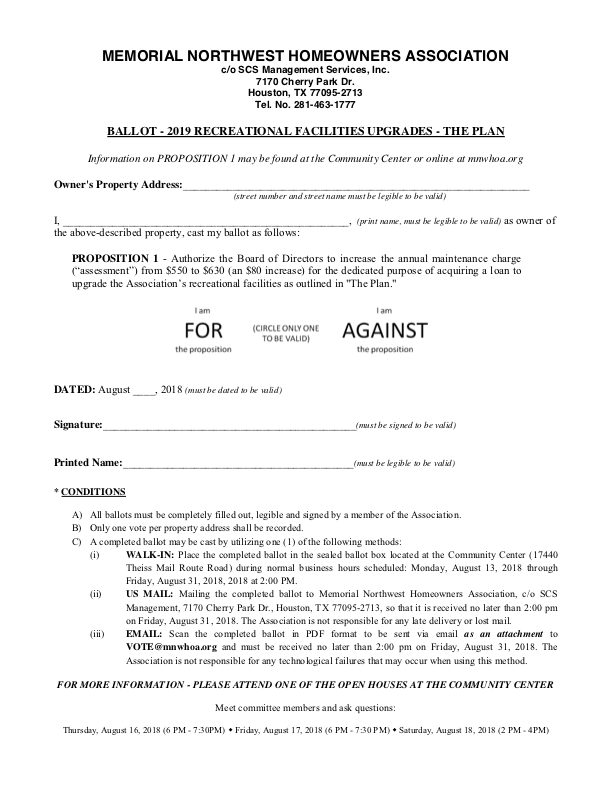Ballot Download Instructions
- Click on the image of the ballot. This will download a PDF version of the Ballot.
- Print the ballot
- Complete the ballot making sure to circle the “for” or “against”
- Date the ballot
- Sign the ballot
- Print your name
You may bring the ballot to the community center and deposit it in the ballot box or mail it using the instructions on the ballot.
If you want to email the ballot please scan the ballot and prepare a PDF version of the file. This can be done on many copier printer combo printers or you can use your phone to take an image of the ballot. Then depending on the phone you should have a “share” feature in the image software and you can share it to “VOTE@mnwhoa.org”. Sending an email to this address will return a confirmation to you conforming receipt of the email.
If you have trouble with this process please contact the web master for assistance at webmaster@mnwhoa.org.